

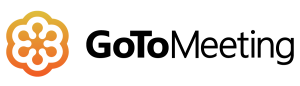





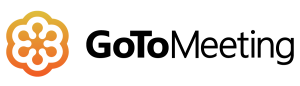



Providing the VIRTUAL meeting link:
OR
Please note: If the interpreter does not receive your virtual meeting link, they will have no way of joining your scheduled virtual meeting.
MasterWord can set up virtual meetings on Zoom, Skype for Business and Microsoft Teams platforms using our business level licenses. Let us know which platform you prefer to use when you request services.
Providing the VIRTUAL meeting link:



Web conferences go smoother when one person speaks at a time, plan for sufficient amount of time for your virtual meeting to allow for consecutive interpretation.
Depending on your organization’s policies, you may be able to download the desktop version of the video conferencing application for your virtual meeting. Although recommended, it is not necessary, and you can use the web-based apps by simply clicking on your virtual meeting link.
Whether using web-based or desktop application, please ensure you have good internet speed, speakers and mic (we recommend quality headphones with a built-in mic). While video is optional for spoken languages, for American Sign Language (ASL) virtual interpreting you will need a camera.
Below is a list of the most widely used video conferencing platforms. As suggested, please test the video and audio quality and pre-register (if permitted by your organization’s policies) to make things go smoother prior to the pre-scheduled virtual meeting.
If you experience any issues joining the virtual meeting that was set up by MasterWord or if the interpreter has not joined the meeting at the scheduled time, please call us immediately at 1-866-716-4999, press Option 1. Our Interpreting Service Coordinators are on standby to assist you with any issues or questions you may have related to virtual interpreting services.